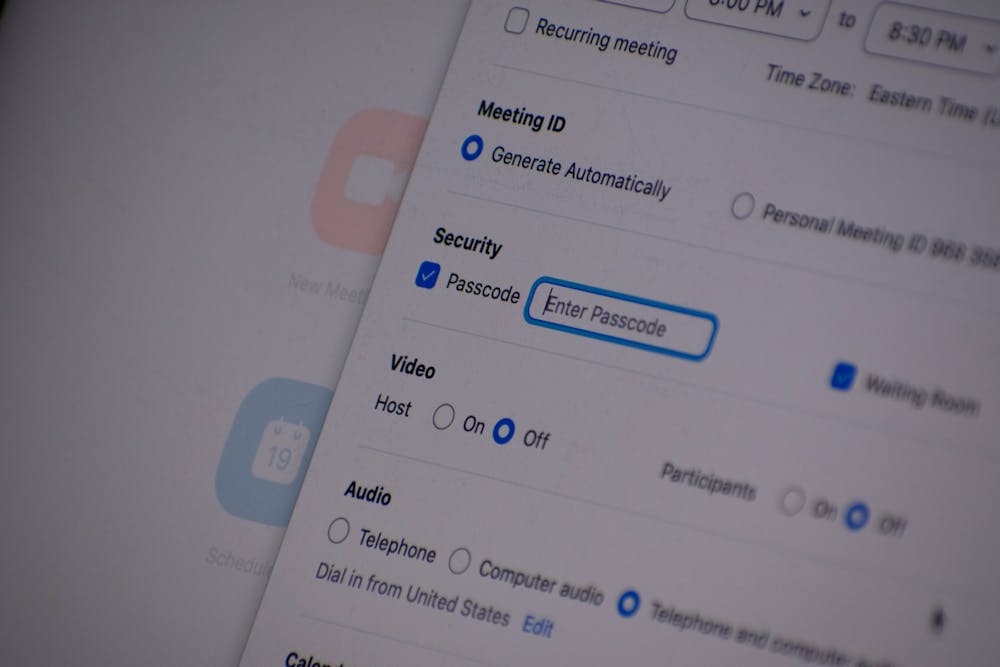UNC Zoom users are required to utilize a password or the waiting room function in all of their meetings, as of Sept. 27.
For some, this change happened automatically.
“Zoom implemented a change that affects any Zoom meeting that didn't have a waiting room applied, or a meeting password applied," Suzanne Cadwell, the director of educational technologies, said. "So if it has neither, a waiting room is going to be applied by default."
Cadwell said that managing a waiting room in a large class can be difficult. In order to mitigate this problem, UNC added an option for meeting hosts to allow UNC users to bypass the waiting room.
“So if someone sets this option in their profile settings, only external participants in a Zoom meeting would be put in the waiting room,” Cadwell said.
Many students who use Zoom links to access their meetings won’t notice much of a change because links can have passwords embedded into them, Cadwell said.
Josh Williford, a sophomore political science major, said that the change was pretty simple and easy to adapt to.
“My German class actually instituted it about a week in advance, so we got some early experience with it through that,” Williford said.
And using passcodes hasn’t been inconvenient, Williford said.